Realtime Video Stream Analysis with Computer Vision
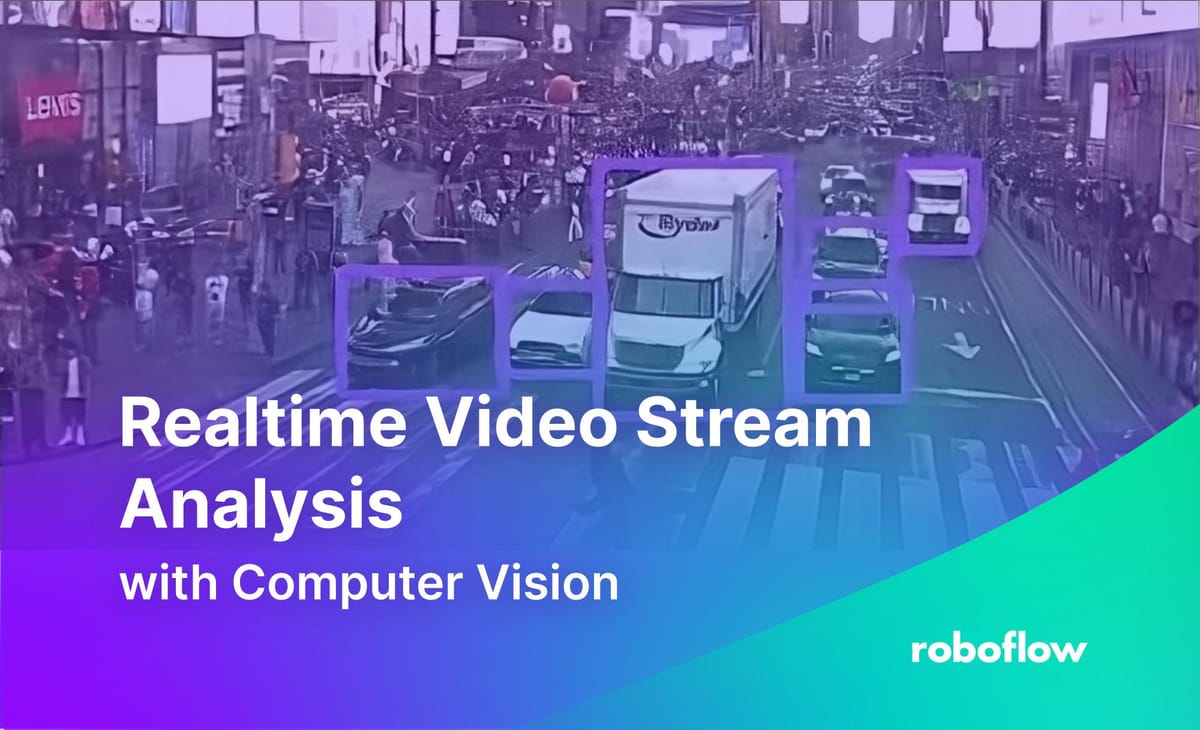
🌈 Abstract
The article discusses how to build a real-time road congestion system using computer vision and multiple camera streams. It covers the process of setting up an Inference Pipeline to detect vehicles in a single camera stream, and then expanding it to handle multiple camera streams simultaneously. The goal is to monitor traffic congestion and vehicle counts across different locations in New York City.
🙋 Q&A
[01] Create or Use a Computer Vision Model
1. What model does the article recommend using for vehicle detection? The article recommends using a pre-trained vehicle detection model available on the Roboflow Universe. It mentions that the model can be a pre-trained Universe model, the user's own Roboflow model, or a YOLO model trained on the COCO dataset.
2. When would it be better to train a new model or fine-tune an existing one? The article states that for a different use case or production use, it may be better to train a new model or fine-tune an existing one with the user's own data.
[02] Single Camera Stream Processing
1. What are the two main goals of the custom output sink in the single camera stream processing? The two main goals of the custom output sink are:
- Create a timelapse video of the live stream to review later
- Count and record the number of vehicles detected at any one time
2. How does the code handle the interruption of the video writer?
The code uses the signal package to intercept a keyboard interrupt and close out the video writer, ensuring that the produced video file is valid.
[03] Multi-Camera Stream Processing
1. How does the code handle multiple camera streams?
The code uses a dictionary to store the different camera stream URLs and their corresponding locations. It then creates separate VideoWriter instances for each camera stream.
2. How does the code process the predictions for each camera stream?
The code defines a process_camera function that takes the predictions, video frame, and location, and processes the results. It annotates the video frame with bounding boxes, counts the number of vehicles, and adds the data to a Google Sheet for the corresponding location.
</output_format>