Using Autonomous AI Agents with SerpApi and AutoGPT to Build a Trip Planner
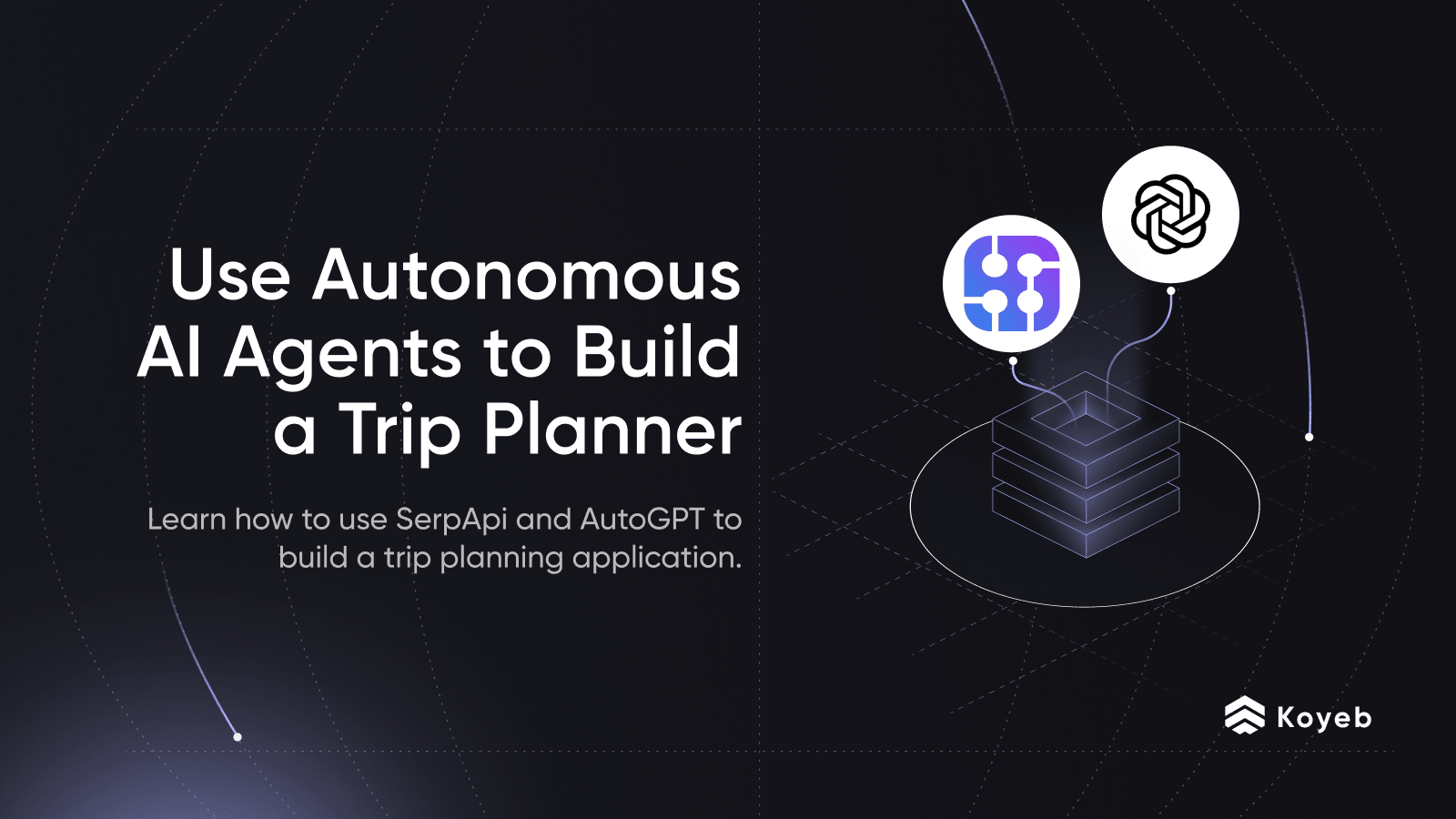
🌈 Abstract
The article discusses how to create and deploy a trip planner using an autonomous AI agent in a Next.js application on the Koyeb platform. It covers the following key points:
🙋 Q&A
[01] Introduction
1. What is the purpose of the article? The article aims to guide the reader through the process of creating and deploying a trip planner application that utilizes an autonomous AI agent to generate a trip itinerary based on user preferences.
2. What are the key technologies and tools used in the application? The application uses the following technologies and tools:
- Next.js for building the web application
- LangChain for integrating the autonomous AI agent (AutoGPT) and various tools like SerpAPI, OpenAI, and file system tools
- OpenAI API for language model capabilities
- SerpAPI for real-time data gathering on the destination
- Koyeb for deploying the Next.js application
[02] Generating the Trip Planner API Endpoint
1. How does the application use LangChain tools and the SerpAPI search API? The application integrates the following LangChain tools and the SerpAPI search API:
- ReadFileTool and WriteFileTool to store and access data persistently
- SerpAPI tool to dynamically fetch data such as weather forecasts, local events, transportation options, and points of interest for the specified destination
- OpenAI embeddings to populate and manage the vectors within an in-memory vector store, enabling efficient information retrieval
2. How is the autonomous AI agent (AutoGPT) integrated into the application? AutoGPT is integrated as the autonomous AI agent responsible for planning the trip itinerary. It leverages the LangChain tools and the SerpAPI search API to understand the user's query, gather relevant information, and generate the trip itinerary. The application streams the agent's reasoning and steps taken during the process to the user interface.
[03] Deploying the Application on Koyeb
1. What is the deployment process for the Next.js application on Koyeb? The deployment process on Koyeb involves the following steps:
- Create a new GitHub repository for the project
- Push the local code to the GitHub repository
- In the Koyeb control panel, select GitHub as the deployment method and choose the repository
- Add the necessary environment variables (OpenAI API key and SerpAPI API key) as secrets
- Deploy the application, and Koyeb will handle the build and launch process
2. What are the benefits of using Koyeb for deployment? Koyeb is a serverless platform that simplifies the deployment process. It supports various tech stacks, including Next.js, and provides features like automatic scaling, no-ops, and seamless updates through git-driven deployment.